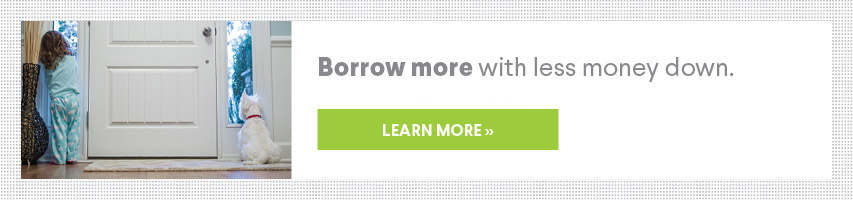How to Use Tech to Buy a House (and Take Your Hunt to the Next Level)
We use tech for just about everything these days. If the need exists, as they say, “there’s an app for that”—whether it’s food delivery, laundry service, or borrowing a car.
So for the complicated process that is searching for your first home, it’s no surprise that a few innovators are giving it a tech upgrade. Apps and online tools simplify the more labor-intensive parts of house hunting, from learning real estate lingo and weighing mortgage options to finding new listings and investigating neighborhoods.
Here’s a tour of some of the most useful house-hunting websites and real estate apps to use on the path to buying your dream home.
The pre-game workout
Before you start looking at home listings, you’ll need to master real estate terminology, get a general understanding of the mortgage options available to you, and learn your credit score. These tools will help:
MLS’ Glossary of Real Estate Terms: To get up to speed on real estate language, familiarize yourself with the terminology you’ll hear as you hit the home circuit.
CFPB resources: The Consumer Finance Protection Bureau provides the lowdown on the many types of mortgage loans available, including those from government programs.
CreditKarma: Knowing your credit score before applying for a home loan is wise. CreditKarma not only provides you with your credit score for free, but also shares strategies on how you can improve it and, hopefully, qualify for a more favorable interest rate. (Plus, the app is a breeze to use.)
Mortgage brass tacks
Then, before heading out on the scene to start hunting, you’ll want to know what you qualify for first, mortgage-wise. Whereas in the past you would have had to head into a bank to do this, you can now do it online.
SoFi’s mortgage calculator: From principle to PMI (private mortgage insurance) and fixed rate to FHA, do some number crunching to see how different down payments, rates, and loan types will affect your monthly payments.
Get pre-qualified: Most real estate professionals recommend getting pre-qualified for a mortgage before you shop around. SoFi lets you know what interest rate and loan amount you can qualify for in just two minutes, without a credit check. Pre-qualification lets realtors and sellers know you’re a serious home seeker. Be aware that pre-qualification isn’t the same as pre-approval, however, which comes later and will be based on a complete credit check, evaluation of your employment history, income and assets, and the completion of the Automated Valuation Model (AVM) for the property you’d like to purchase.
SoFi mortgage loan: SoFi has no hidden fees and 10% down on loans up to $3 million.
Not your father’s home shopping network
The past few years have brought some great apps to the real estate scene. Most are similar in nature and functionality, but those tied to the Multiple Listing Service (MLS) database are usually current and can put you in direct contact with listing agents. Which MLS-connected tools best fit your needs? Here are some of the most popular:
Homesnap: This app has a simple premise: If you see a house for sale as you drive around, snap a photo of it from your smartphone to instantly access listing information and interior photos. Plus, a built-in messaging feature lets you send a direct private message from the app to the listing agent.
Doorsteps Swipe: Think of this app as the Tinder of real estate. Powered by the parent company of Realtor.com (Move, Inc.), Doorsteps Swipe enables you to browse through photos of houses in an area to decide which ones are attractive and worthy of “swiping right.” You can then share your choices with friends, and even set a “date” with a real estate agent.
Real Estate by Trulia: This photo-centric app lets you refine your search using home features, such as the number of bedrooms and bathrooms. You can also save and organize images of your favorite homes on boards and by category (similar to Pinterest), and set up notifications that alert you to new listings, price drops, and other status changes on your saved homes.
Redfin: This app is the starting point for matching homebuyers with Redfin real estate agents, who bring a collection of tech tools into the homebuying process. You can take advantage of 3D tours or calendar live tour appointments through the app, and receive listing alerts. Listings are updated every 10 minutes, so you won’t need to worry about missing out on a hot property in a limited-inventory market. But the most intriguing aspect of Redfin is that its agents operate on a unique business model that differs from the traditional commission-based model. Nerd Wallet spells out the details nicely.
Realtor.com: In addition to allowing you to search for open houses, this app combines some of the best features of the others, such as the ability to snap a photo of a real estate sign for more info (like Homesnap), or draw a custom search area directly on a map (like Redfin). Additionally, everything you save and appointments you make sync seamlessly from the app to your desktop.
ForSaleByOwner.com: If you want to buy a home sans agent to save money on commission fees, this site features listings straight from homeowners themselves. But beware of the risks— don’t underestimate the knowledge and clout of a professional realtor to get you the best deal.
The 411 on neighborhoods
While it’s always good to sleuth various neighborhoods in person, technology can help supplement your research.
Walk Score: This site ranks a neighborhood’s walkability by analyzing hundreds of walking routes to nearby amenities from any address. Points are awarded based on the distance to amenities in each category. The site currently ranks the largest 3,000 cities and over 10,000 neighborhoods, and includes information on transit options, tips for improving your commute, and even crime and safety statistics.
Google Maps: Plug in a listing address and your most important destinations to discover the nearest public transit stops, commute time to work, distance to your child’s school, and more.
The power of history intel
A home’s history, including how much the current owners paid and how long they’ve lived there, can give you additional insight before you make an offer.
Zillow: The site’s estimated home values, called “Zestimates,” are its biggest draw. You can search any property address and get an idea of what it’s worth based on public and user-submitted data. While it’s not as official as an appraisal, it’s a free way to research home values in the area you’re considering.
PropertyShark: This site provides detailed information regarding a property’s history, comparable sales in the area, demographics of the neighborhood, and much more—even proximity to toxic sites and flood zones.
With these real estate tech tools, you can be a more informed buyer, and take some of the guesswork (and stress) out of the home-buying process. Time to start downloading.
Share these house-hunting websites and apps with your partner, or anyone you know who’s currently looking to buy a home.