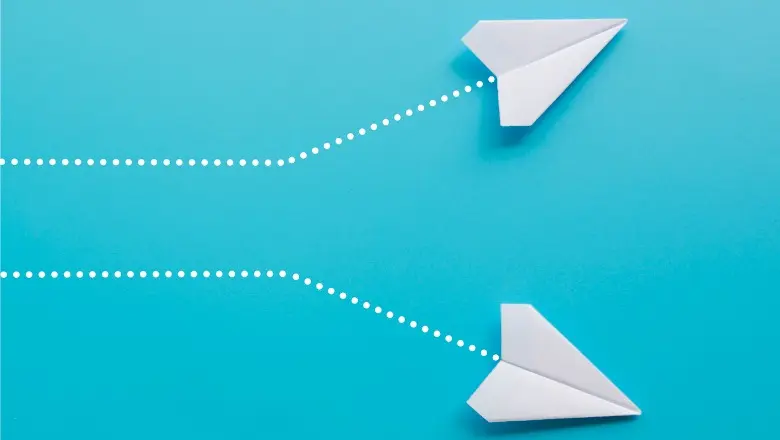Table of Contents
Sending cryptocurrency from one wallet to another can seem intimidating at first, especially given the irreversible nature of blockchain transactions. But whether you’re moving Bitcoin, Ethereum, or any other type of cryptocurrency, the core steps involve understanding your wallet, the blockchain network, and the recipient’s public address. This guide will walk you through what you need to know to confidently and securely send crypto, from choosing the right wallet to confirming your transaction and avoiding common pitfalls.
Key Points
• Choose a wallet type, such as mobile, desktop, or hardware, for managing cryptocurrencies.
• Select the correct blockchain network to ensure the transaction is processed accurately.
• Enter the recipient’s exact public address to avoid irreversible loss of funds.
• Review and adjust network fees to balance transaction cost and speed.
• Confirm all transaction details before sending, and verify the transaction status on a blockchain explorer.
Crypto Wallets Explained (Your Digital Bank Account)
A crypto wallet is a tool for managing your cryptocurrencies. Here are some key wallet basics to know.
What Is a Crypto Wallet and How Does It Work?
A crypto wallet is software (or sometimes hardware) that lets you store, manage, and transact with your cryptocurrencies. Despite the name “wallet,” you don’t actually hold coins inside it in the traditional sense. Instead, a crypto wallet holds keys (public and private) that grant access to your crypto on the blockchain.
Wallets come in various forms, including mobile apps, hardware devices, and even paper (where you simply write or print-out your private and public keys). Paper and hardware wallets are referred to as “cold” wallets, since they’re not connected to the internet. Online wallets are “hot” wallets since they are connected to the internet. Regardless of the type of wallet you use, your cryptocurrency always remains on the blockchain.
The Role of Public and Private Keys
Sending and receiving crypto requires a public and private key. Here’s what they are and how they differ:
• A private key is a string of numbers and letters that unlocks the right to access and spend your cryptocurrency. You can think of it as being similar to the username and password you use to log in to your bank account. Each time you send crypto, the transaction is signed with your wallet’s private key.
• A public key is a string of numbers and letters that allows you to receive cryptocurrencies sent by other people. It’s mathematically derived from the private key and is used to generate your public (or wallet) address. You can think of it as similar to your bank account and routing number, which you might share with certain trusted groups to allow them to send you money.
Your crypto wallet also has a seed phrase (also known as a recovery phrase). This phrase, which is a random combination of 12 to 24 words, helps you recover all the private keys in your wallet, even if the wallet itself is deleted or lost.
Public keys are meant to be shareable, while private keys and seed phrases should never be shared. Anyone who has your private key or seed phrase could access your crypto wallet and its holdings.
Understanding Your Public Address (Your Crypto “Account Number”)
A public address, also known as wallet address, corresponds to a specific cryptocurrency stored in a crypto wallet. It works similarly to an email address in that it provides enough information to direct funds into an account without jeopardizing the wallet’s security.
Your public address is what allows you to complete transactions using cryptocurrency. If someone wants to send crypto to you, they’ll need your wallet address. If you want to send crypto to someone else, you’ll need their wallet address. The format your public address takes is tied to the type of cryptocurrency you hold. A typical wallet address is about 40 characters long and it’s important to make sure you have the correct address before hitting “send”.
Crypto is
back at SoFi.
SoFi Crypto is the first and only national chartered bank where retail customers can buy, sell, and hold 25+ cryptocurrencies.
Getting Started: What You Need Before You Send
Before you get into sending crypto between wallets, it’s important to make sure everything is set up correctly.
Choosing Your Wallet
Which wallet you use will have an impact on both ease-of-use and security. Here are some options to consider:
• Mobile wallets (phone apps): With a mobile wallet, your public and private keys are stored and encrypted within the app, enabling you to access funds from anywhere with an internet connection. This makes them convenient for frequent transactions. However, their constant online connectivity means they may be vulnerable to cyberattacks.
• Desktop wallets (software on PC/Mac): A desktop wallet securely stores your public and private keys on your computer or laptop. This type of wallet typically provides more features and controls than a mobile wallet, along with a larger screen. Since it’s always connected to the internet, it carries similar risks to a mobile wallet.
• Hardware wallets: This is a physical device (often the size of a USB drive) designed to store cryptocurrencies offline securely. It requires some extra steps to use, but typically offers the highest level of security. Even if your computer is compromised, your private keys remain offline.
• Custody wallets: Many crypto exchanges offer proprietary wallets. They are known as “custodial wallets” because the exchange holds and manages the private keys for the user. These wallets can be convenient and beginner-friendly, but also may be vulnerable to hacks and other security breaches, as well as potential restrictions or freezes by the provider.
Selecting the Correct Blockchain Network
If you’re using a crypto exchange to make a transfer, you may be prompted to choose a network. If so, it’s important to select the network that’s compatible with the cryptocurrency you’re sending and the recipient’s wallet. Here’s why.
Why Networks Matter
Each cryptocurrency operates on its own (or a compatible) blockchain network. Examples of blockchain networks include Bitcoin (BTC), Ethereum (ETH), BNB Smart Chain (BNB), Polygon (MATIC), Solana (SOL), and Litecoin (LTC).
The Risk of Sending Crypto to the Wrong Network
Sending cryptocurrency to the wrong network can lead to slower, costlier, and (if the networks aren’t compatible) lost transactions. Here’s a closer look at the potential fallout:
• Incomplete transactions: Choosing the incorrect network may cause the transaction to fail, requiring you to contact customer support and possibly incur additional fees.
• Slower transaction times: Different networks have different transaction times. Selecting the appropriate network helps ensure your transactions are completed quickly and efficiently.
• Permanent loss of funds: If you send cryptocurrency to an incompatible network (such as sending Bitcoin to an Ethereum address), your funds could be lost permanently.
Understanding Network Fees
When you send a cryptocurrency, you’ll pay a fee for using the blockchain network. These fees, sometimes referred to as “gas” fees, help incentivize miners or validators to verify transactions and maintain the blockchain network’s security. Fees vary depending on the network, type of transaction, the speed you opt for (fast transactions generally cost more than slow or average) and how busy the network is (you typically pay more when the network is congested). However, these fees tend to be low. The median transaction fee for Bitcoin over the past year, for example, was around $0.45.
Keep in mind that network fees typically aren’t the only fees involved in a crypto transaction. The crypto exchange you’re using will likely charge fees of its own, and online wallets that aren’t part of the crypto exchange may charge a small fee whenever you make a deposit or withdrawal.
Having the Recipient’s Correct Public Address
To send crypto, you’ll need to obtain the recipient’s wallet address. Since transfers are irreversible, it’s key to get the correct address. Here are some tips to help ensure you’re sending crypto to the right person:
• Copy and paste the address: If possible, you want to avoid typing the address manually — one wrong or missing character can send your crypto to the wrong place. By copying and pasting, you reduce the chance of making a mistake.
• Scan a QR code if available: Since crypto wallet addresses are long, many wallets will show an address as a QR code that you can scan in your crypto app. Be sure to still carefully verify the address associated with the QR code before sending, since QR codes have been targeted by malware scams in the past.
• Always double-check the address before sending: It’s wise to go through each letter and number individually to make sure none are missing, out of order, or incorrectly capitalized. This is especially important if you manually type the address. Only send crypto after you’re sure the address is an exact match.
• Send a test amount: One way to confirm an address is correct is to send a tiny amount from your wallet and then make sure the recipient gets it. If the test is successful, you can go ahead and send the full amount.
How to Send Crypto: A Step-by-Step Walkthrough
The steps to send crypto can vary by wallet, but this is a basic overview of the process.
Step 1: Open Your Wallet and Select “Send”
Log in to your wallet, then choose the option to “send” or “withdraw” crypto from the menu.
Step 2: Choose the Cryptocurrency You Want to Send
If you hold multiple cryptocurrencies in the same wallet, you’ll need to select the one you want to send. Note that some wallets may require you to choose the type of cryptocurrency you want to transact in first, before you can select the send option.
Step 3: Enter the Recipient’s Wallet Address
Add your recipient’s wallet address in the “recipient” field. This will typically be a long string of numbers and letters and it needs to be exact.
Best Practice: Use the QR Code or Copy/Paste
Ideally, you want to copy and paste your recipient’s address or, if your wallet allows, scan a QR code provided by the recipient. Either option can help you avoid the kind of errors that can happen with manual entry.
Crucial: Double-Check the Address
Since crypto transactions are irreversible, you’ll want to make sure the address is correct. Even if you use the copy and paste feature, still double-check that the full address has been copied correctly.
Step 4: Enter the Amount to Send
Next, you’ll enter how much crypto you want to send. Make sure you have enough in your crypto balance to cover the transaction as well as the transaction fee.
Sending a Specific Crypto Amount vs. a Fiat Value
You may have the option to enter the amount you want to send in cryptocurrency or in fiat currency (government-backed money such as U.S. dollars). If this is an option, the wallet will typically do the conversion for you.
Step 5: Add a Memo or Destination Tag (if Required)
You may be asked to add a memo or destination tag before you can send crypto to another wallet. Destination tags or memos help identify who should receive the crypto you send and are separate from their public address.
Why Some Cryptos Need This for Exchange Deposits
Some crypto exchanges use one wallet address for all users. Adding the destination tag/memo helps ensure the crypto you’re sending goes to your recipient’s account. If you’re sending crypto to someone with a private wallet (such as a desktop or hardware wallet or a noncustodial app), you don’t need to include a destination tag/memo.
Step 6: Review the Network Fee
Take note of the transaction fee — it will be calculated automatically based on current network conditions. You may have the option to adjust the fee. However, this may impact the speed of the transaction.
How Fees Affect Transaction Speed
Higher crypto transaction fees generally lead to faster processing because it incentivizes miners or validators to prioritize your transaction. If you need your transaction to be confirmed quickly, you’ll want to go with a higher fee. Transactions with lower fees may only be processed when network activity is low.
Step 7: Review and Confirm the Transaction
Once you’ve entered everything you need to send crypto to another wallet, look over it again. Confirm the recipient’s wallet address, the amount you’re sending, and the fee. If everything looks good, you can go ahead and hit “Send” or “Confirm.”
Step 8: Wait for the Blockchain Confirmation and Verify on a Block Explorer
Once you’ve sent your transaction, it will show up as “pending” in your wallet until it’s confirmed by the network. If you want to know exactly where your transaction is on the network, you can enter your transaction ID into a blockchain explorer to view its status in real time.
Best Practices for Safe and Secure Transactions
Crypto transactions generally lack the protections you get with traditional banking transactions. For example, you’re typically fully liable for losses if you send crypto to the wrong address or use the wrong network. Observing some best practices can help you stay safe when sending crypto (or receiving it).
The Golden Rule: Send a Small Test Transaction First
As mentioned, it’s wise to send a small test transaction before you send the full amount to your recipient. That way, you can make sure that you have the correct wallet address and network.
Triple-Check Everything: The Correct Crypto, Network, and Address
You have multiple opportunities throughout the crypto sending process to review the information you’ve entered, so take advantage of them. Look at the crypto network to make sure it’s the right one for the type of crypto you’re sending. Check the wallet address that it’s going to. This doesn’t take long to do, and it can help you avoid errors or mistakes in sending.
Be Aware of Common Scams
Cryptocurrency attracts plenty of scammers, and it’s important to know how to spot a scam before you fall victim to one. Common crypto scams include:
• Get-rich-quick schemes where a “fund manager” offers the promise of high returns if you buy cryptocurrency and transfer it into their online account
• Fake giveaways that require you to send crypto to claim your prize
• Love interest/catfishing scams that trick you into buying or sending crypto
• Free money scams that promise you more crypto if you first send a small amount
• “Celebrity” scams that use a famous person’s name or likeness to give credibility to a fake crypto opportunity
• Government scams where a person claiming to represent an agency tells you that you can solve a legal issue by purchasing cryptocurrency
• Fake job listings that ask you to pay a fee in crypto to get more information about an open position or purchase “supplies” that you’ll need to do the job
• Blackmail scams, in which someone claims to have “dirt” on you, like a sordid browser history or videos they plan to share with your friends and family if you don’t send crypto
To avoid being a victim of a crypto scam, be wary of any requests for crypto from people you don’t know, met online, or those who claim to be celebrities, government officials, or representatives of major companies. Also be sure to verify recipient details before you send any crypto. And above all, trust your gut. If something seems too good to be true, it probably is.
How to Receive Crypto Safely
If you need to receive crypto, these steps can help ensure your coins arrive quickly and safely.
1. Ensure Network Compatibility
Before accepting a transfer of crypto, you’ll want to make sure the wallet or exchange you’re using supports the cryptocurrency you’ll be receiving. If the sender tries to transfer crypto from one blockchain to another, the tokens could get lost en route to your wallet.
2. Find and Share Your Public Address or QR Code
To find your public address, open your wallet app or software and navigate to the “receive” section. This is a string of numbers and letters, and may also be available as a QR code. You can share your address by copying the full alphanumeric string and pasting it into a message or email. If you have a QR code, you can send it as a picture or allow someone to scan it in person.
3. Confirm You’ve Received the Funds
You can confirm you’ve received the funds by checking the transaction history or balance in your crypto wallet. Or, you can monitor the transaction status on a public blockchain explorer using the transaction ID provided by the sender. A completed status on the block explorer signifies the funds are securely in your wallet.
Troubleshooting Common Issues
Every now and then, you may hit a snag when sending or receiving crypto. Knowing what to do can help you solve the issue.
Why Is My Transaction “Pending” or Stuck?
A pending or stuck crypto transaction can happen when the network is congested. This occurs when there are a lot of people using it to complete transactions, or if you or your sender selected a lower transaction fee. In other instances, a transaction can get stuck or be slowed down if the crypto exchange that you’re using loses contact with the network.
These situations are not ideal, but they are fixable. You’ve got a few options to get the transaction moving again.
Options for Stuck Transactions
If a transaction gets stuck, you may be able to speed things up by adjusting the fee. Some wallets offer a Replace-the-Fee (RBF) feature. This gives you the option to pay more to get your transaction moving. If you’re on the receiving end of a stuck transaction, you can ask the sender to adjust their fee.
The Takeaway
Sending crypto safely comes down to understanding how wallets, networks, and addresses work — and taking the time to double check every detail before hitting “send.” Once you master the basics, and understand you may avoid delays or costly mistakes, you’ll be able to move crypto more confidently and quickly.
SoFi Crypto is back. SoFi members can now buy, sell, and hold cryptocurrencies on a platform with the safeguards of a bank. Access 25+ cryptocurrencies, such as Bitcoin, Ethereum, and Solana, with the first national chartered bank to offer crypto trading. Now you can manage your banking, investing, borrowing, and crypto all in one place, giving you more control over your money.
FAQ
Can crypto transactions be reversed?
No, crypto transactions cannot be reversed once confirmed on the blockchain. Cryptocurrencies operate on decentralized blockchain technology, which is designed to ensure transparency, security, and immutability. If you send funds to the wrong address or make an incorrect payment, there’s generally no central intermediary to reverse it. To avoid losses, always double-check wallet addresses and transaction details before sending crypto.
What happens if I send crypto to the wrong address?
If you send crypto to the wrong address, it’s usually impossible to recover it. Since blockchain transactions are irreversible and (typically) pseudonymous, funds sent to an incorrect or inactive address are generally lost permanently. However, if the recipient belongs to an exchange or wallet you can contact, you might be able to request recovery, though success isn’t guaranteed. Always verify the full address before confirming a transaction to prevent accidental losses.
What happens if I send crypto on the wrong network?
Sending crypto on the wrong network can result in lost or inaccessible funds. If your wallet supports multiple networks, however, you may be able to switch to the correct one to recover the funds. You can also try contacting customer support for the exchange or wallet. They may be able to manually recover your tokens, though it could take time and trigger fees. Always ensure the sender’s and receiver’s wallets use the same blockchain network before transferring crypto.
Why is my crypto transaction taking so long?
A crypto transaction may take longer than usual due to network congestion and/or paying a low transaction fee. When many users are sending transactions simultaneously, miners or validators prioritize those offering higher fees. Additionally, some blockchains naturally require more time for confirmation. If your transaction remains unconfirmed for hours, check its status on a blockchain explorer — it may simply need more network confirmations.
How do network/gas fees work?
Network or gas fees are small payments made to miners or validators for processing and confirming transactions on a blockchain. The fee amount depends on network activity, transaction size, and urgency. When the network is busy, users may offer higher fees to get faster confirmations. Conversely, setting a low fee might delay your transaction. These fees help secure the blockchain and incentivize participants to validate transactions accurately and efficiently.
What is a memo or destination tag, and when do I need it?
A memo or destination tag is an additional identifier used for certain cryptocurrencies to specify the recipient’s account within a shared wallet or exchange. If you don’t include this tag, your funds may not reach the correct account, even if the address is right. Always check whether the exchange or wallet requires a memo before sending; failing to include it may result in delayed or lost funds.
How do I know if my transaction was successful?
You should get a confirmation from the blockchain showing that your transaction was completed. You can also use a blockchain explorer to verify the details if you have the transaction ID.
You can verify the success of a crypto transaction by checking its status on a blockchain explorer using your transaction ID. A “confirmed” or “successful” status means it’s completed and recorded permanently on the blockchain. If it shows “pending,” it’s still awaiting confirmation. If you sent crypto to another wallet, you’ll also see the updated balance once the network validates the transaction.
About the author
Photo credit: iStock/Jerome Maurice
CRYPTOCURRENCY AND OTHER DIGITAL ASSETS ARE NOT FDIC INSURED • ARE NOT BANK GUARANTEED • MAY LOSE VALUE
Cryptocurrency and other digital assets are highly speculative, involve significant risk, and may result in the complete loss of value. Cryptocurrency and other digital assets are not deposits, are not insured by the FDIC or SIPC, are not bank guaranteed, and may lose value.
All cryptocurrency transactions, once submitted to the blockchain, are final and irreversible. SoFi is not responsible for any failure or delay in processing a transaction resulting from factors beyond its reasonable control, including blockchain network congestion, protocol or network operations, or incorrect address information. Availability of specific digital assets, features, and services is subject to change and may be limited by applicable law and regulation.
SoFi Crypto products and services are offered by SoFi Bank, N.A., a national bank regulated by the Office of the Comptroller of the Currency. SoFi Bank does not provide investment, tax, or legal advice. Please refer to the SoFi Crypto account agreement for additional terms and conditions.
Financial Tips & Strategies: The tips provided on this website are of a general nature and do not take into account your specific objectives, financial situation, and needs. You should always consider their appropriateness given your own circumstances.
Third-Party Brand Mentions: No brands, products, or companies mentioned are affiliated with SoFi, nor do they endorse or sponsor this article. Third-party trademarks referenced herein are property of their respective owners.
This article is not intended to be legal advice. Please consult an attorney for advice.
SOCRYP-Q325-072