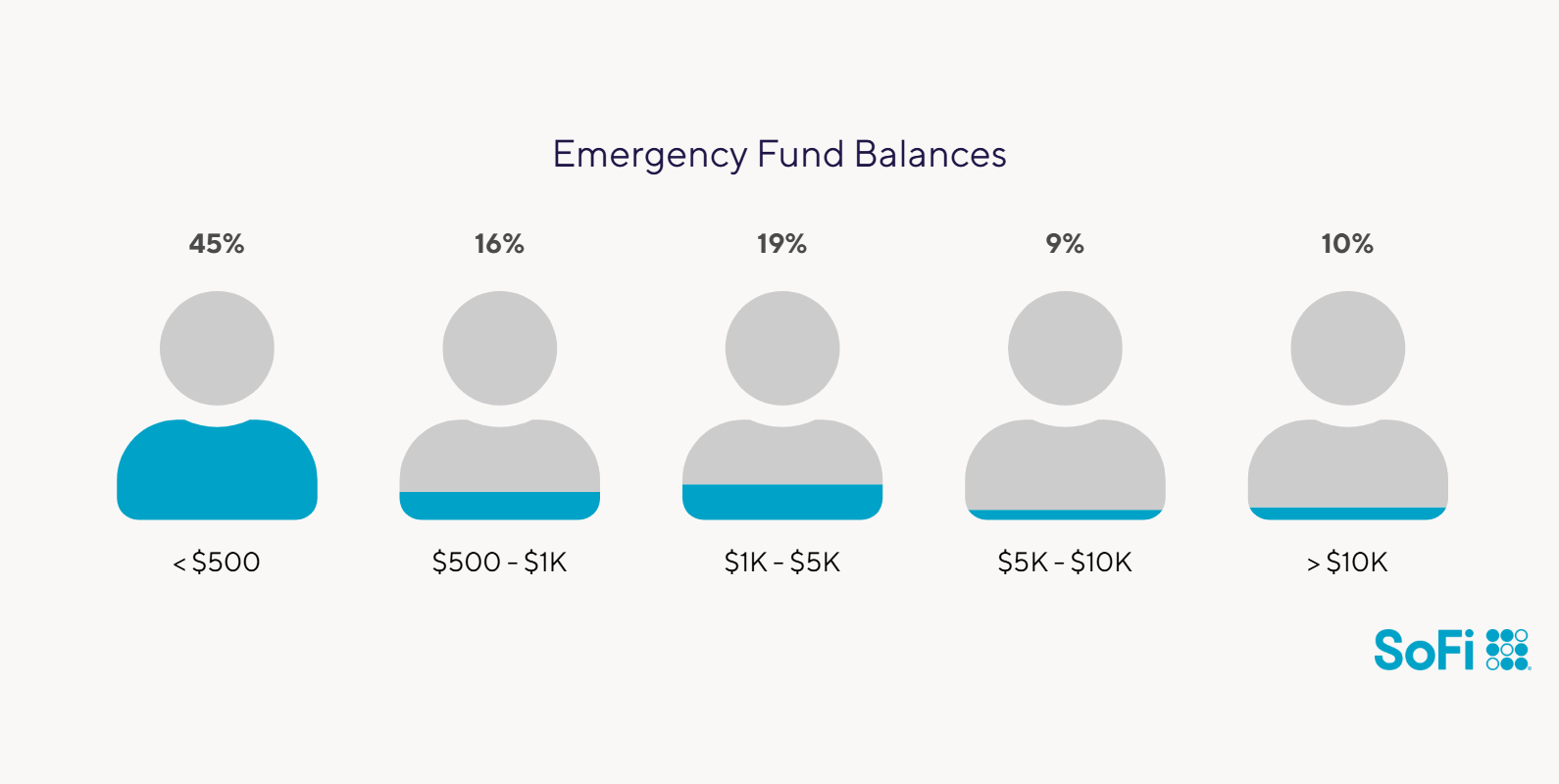If you’re looking for a career that makes a lot of money, you might want to start your search in the health and medical field. Health-care jobs are the highest-paying jobs in America, and overall employment in this sector is expected to grow much faster than the average for all occupations through 2034, according to the U.S. Bureau of Labor Statistics (BLS).
Outside of health care, professional athletes and airline pilots are among the highest-paid professions. Three other fields that also made the top 25: chief executive officers (CEOs), computer/information systems managers, and financial managers.
Read on for a snapshot of the highest-paying jobs across the U.S., followed by a listing of the best-paying careers by state.
Key Points
• Health-care professions, such as pediatric surgeons, cardiologists, and radiologists, are among the highest-paying jobs in the U.S. in 2025.
• Professional athletes, airline pilots, and management roles like CEOs and computer/information systems managers also rank highly.
• Projected job growth varies, with nurse anesthetists expected to grow by 35% and computer and information systems managers by 15%.
• Each state has different top-paying jobs, with healthcare roles typically offering the highest salaries.
• Career seekers should consider their strengths and core personal traits, take job assessment tests, and conduct informational interviews to find suitable roles that pay well.
Top 25 Highest Paying Jobs in America
To compile this list of highest-paying jobs, we reviewed data from BLS’s most recent Occupational Employment and Wage Statistics report (May 2024). We also used government data to cite the minimum education requirements, projected growth, and which industries provide employment for each occupation. For more job description details, we tapped the Occupational Information Network (O*NET).
Here’s a look at the highest-paying jobs in America, ranked from highest average salary to lowest.
1. Pediatric Surgeon
Pediatric surgeons diagnose and perform surgery to treat fetal abnormalities and birth defects, diseases, and injuries in fetuses, premature and newborn infants, children, and adolescents.
Average Salary
$450,810
Typical Entry-Level Education
Doctoral or professional degree
Primary Duties
• Analyze patient’s medical history, physical condition, and examination results to verify operation’s necessity and to determine best procedure.
• Conduct research to develop and test surgical techniques that can improve operating procedures and outcomes.
• Consult with a patient’s other medical care specialists to determine if surgery is necessary.
• Describe preoperative and postoperative treatments and procedures to parents or guardians of the patient.
• Direct and coordinate activities of nurses, assistants, specialists, residents, and other medical staff.
Projected growth (2024-2034)
3% (as fast as average)
Top Industries
• Hospitals
• Offices of physicians
2. Cardiologist
Cardiologists diagnose, treat, manage, and prevent diseases or conditions of the cardiovascular system. They may further subspecialize in interventional procedures (e.g., balloon angioplasty and stent placement), echocardiography, or electrophysiology.
Average Salary
$432,490
Typical Entry-Level Education
Doctoral or professional degree
Primary Duties
• Administer emergency cardiac care for life-threatening heart problems.
• Advise patients about diet, activity, and disease prevention.
• Calculate valve areas from blood flow velocity measurements.
• Compare measurements of heart wall thickness and chamber sizes to standards to identify abnormalities using echocardiogram results.
Projected growth (2024-2034)
3% (as fast as average)
Top Industries
• Offices of physicians
• Hospitals
• Outpatient care centers
3. Surgeons
Surgeons operate on patients to treat injuries, such as broken bones; diseases, such as cancerous tumors; and deformities.
Average Salary
$371,280
Typical Entry-Level Education
Doctoral or professional degree
Primary Duties
Varies with specialty
Projected growth (2024-2034)
3% (as fast as average)
Top Industries
• Offices of physicians
• Hospitals
• Outpatient care centers
• Colleges, universities, and professional schools
4. Orthopedic Surgeon
Orthopedic surgeons diagnose and perform surgery to treat and prevent rheumatic and other diseases in the musculoskeletal system.
Average Salary
$365,060
Typical Entry-Level Education
Doctoral or professional degree
Primary Duties
• Analyze patient’s medical history, physical condition, and examination results to verify operation’s necessity and to determine best procedure.
• Conduct research to develop and test surgical techniques that can improve operating procedures and outcomes related to musculoskeletal injuries and diseases.
• Direct and coordinate activities of nurses, assistants, specialists, residents, and other medical staff.
Projected growth (2024-2034)
3% (as fast as average)
Top Industries
• Offices of physicians
• Hospitals
• Outpatient care Centers
• Colleges, universities, and professional schools
5. Radiologists
Radiologists diagnose and treat diseases and injuries using medical imaging techniques, such as x rays, magnetic resonance imaging (MRI), nuclear medicine, and ultrasounds. They may also perform minimally invasive medical procedures and tests.
Average Salary
$359,820
Typical Entry-Level Education
Doctoral or professional degree
Primary Duties
• Perform or interpret the outcomes of diagnostic imaging procedures including magnetic resonance imaging (MRI), computer tomography (CT), positron emission tomography (PET), nuclear cardiology treadmill studies, mammography, or ultrasound.
• Prepare comprehensive interpretive reports of findings.
• Communicate examination results or diagnostic information to referring physicians, patients, or families.
• Obtain patients’ histories from electronic records, patient interviews, dictated reports, or by communicating with referring clinicians.
Projected growth (2024-2034)
3% (as fast as average)
Top Industries
• Offices of physicians
• Hospitals
• Medical and diagnostic laboratories
• Outpatient care centers
• Colleges, universities, and professional schools
6. Dermatologists
Dermatologists diagnose and treat diseases relating to the skin, hair, and nails. They may perform both medical and dermatological surgery functions.
Average Salary
$347,810
Typical Entry-Level Education
Doctoral or professional degree
Primary Duties
• Conduct complete skin examinations.
• Diagnose and treat pigmented lesions, such as common acquired nevi, congenital nevi, dysplastic nevi, Spitz nevi, blue nevi, or melanoma.
• Perform incisional biopsies to diagnose melanoma.
• Perform skin surgery to improve appearance, make early diagnoses, or control diseases such as skin cancer.
• Counsel patients on topics such as the need for annual dermatologic screenings, sun protection, skin cancer awareness, or skin and lymph node self-examinations.
Projected growth (2024-2034)
3% (as fast as average)
Top Industries
• Offices of physicians
• Outpatient care centers
• Offices of other health practitioners
• Medical and diagnostic laboratories
• Personal care services
7. Anesthesiologist
Anesthesiologists administer anesthetics and analgesics for pain management prior to, during, or after surgery.
Average Salary
$336,640
Typical Entry-Level Education
Doctoral or professional degree
Primary Duties
• Examine patients, obtain medical history, and use diagnostic tests to determine risk during surgical, obstetrical, and other medical procedures.
• Administer anesthetic or sedation during medical procedures, using local, intravenous, spinal, or caudal methods.
• Monitor patients before, during, and after anesthesia and counteract adverse reactions or complications.
• Record type and amount of anesthesia and patient condition throughout procedures.
• Provide and maintain life support and airway management and help prepare patients for emergency surgery.
Projected growth (2024-2034)
3% (as fast as average)
Top Industries
• Offices of physicians
• Hospitals
• Outpatient care centers
• Colleges, universities, and professional schools
• Offices of other health practitioners
8. Oral and Maxillofacial Surgeons
Oral and maxillofacial surgeons perform surgery and related procedures on the hard and soft tissues of the oral and maxillofacial regions to treat diseases, injuries, or defects. They also diagnose problems of the oral and maxillofacial regions, and may perform surgery to improve function or appearance.
Average Salary
$334,310
Typical Entry-Level Education
Doctoral or professional degree
Primary Duties
• Administer general and local anesthetics.
• Collaborate with other professionals, such as restorative dentists and orthodontists, to plan treatment.
• Evaluate the position of the wisdom teeth to determine whether problems exist currently or might occur in the future.
• Perform surgery to prepare the mouth for dental implants and to aid in the regeneration of deficient bone and gum tissues.
• Remove impacted, damaged, and non-restorable teeth.
Projected growth (2024-2034)
5% to 8% (faster than average)
Top Industries
• Offices of dentists
• General medical and surgical hospitals
• Outpatient care centers
• Offices of physicians
9. Athletes and Sports Competitors
Athletes and sports competitors compete in athletic events.
Average Salary
$328,830
Typical Entry-Level Education
No formal educational credential
Primary Duties
• Participate in athletic events or competitive sports, according to established rules and regulations.
• Assess performance following athletic competition, identifying strengths and weaknesses and making adjustments to improve future performance.
• Attend scheduled practice or training sessions.
• Maintain optimum physical fitness levels by training regularly, following nutrition plans, or consulting with health professionals.
Projected growth (2024-2034)
5% (faster than average)
Top Industries
• Spectator sports
• Other amusement and recreation industries
• Promoters of performing arts, sports, and similar events
• Colleges, universities, and professional schools
10. Emergency Medicine Physicians
Emergency medicine physicians make immediate medical decisions and act to prevent death or further disability. They provide immediate recognition, evaluation, care, stabilization, and disposition of patients. They may also direct emergency medical staff in an emergency department.
Average Salary
$320,700
Typical Entry-Level Education
Doctoral or professional degree
Primary Duties
• Analyze records, examination information, or test results to diagnose medical conditions.
• Assess patients’ pain levels or sedation requirements.
• Collect and record patient information, such as medical history or examination results, in electronic or handwritten medical records.
• Communicate likely outcomes of medical diseases or traumatic conditions to patients or their representatives.
• Conduct primary patient assessments that include information from prior medical care.
Projected growth (2024-2034)
3% (as fast as average)
Top Industries
• Offices of physicians
• General medical and surgical hospitals
• Outpatient care centers
• Colleges, universities, and professional schools
11. Ophthalmologists
Ophthalmologists diagnose and perform surgery to treat and help prevent disorders and diseases of the eye. They may also provide vision services for treatment including glasses and contacts.
Average Salary
$301,500
Typical Entry-Level Education
Doctoral or professional degree
Primary Duties
• Perform comprehensive examinations of the visual system to determine the nature or extent of ocular disorders.
• Diagnose or treat injuries, disorders, or diseases of the eye and eye structures including the cornea, sclera, conjunctiva, or eyelids.
• Provide or direct the provision of postoperative care.
• Develop or implement plans and procedures for ophthalmologic services.
• Prescribe or administer topical or systemic medications to treat ophthalmic conditions and to manage pain.
Projected growth (2024-2034)
2% to 4% (as fast as average)
Top Industries
• Offices of physicians
• Offices of other health practitioners
• Outpatient care centers
• Colleges, universities, and professional schools
12. Neurologists
Neurologists diagnose, manage, and treat disorders and diseases of the brain, spinal cord, and peripheral nerves, with a primarily nonsurgical focus.
Average Salary
$286,310
Typical Entry-Level Education
Doctoral or professional degree
Primary Duties
• Interview patients to obtain information, such as complaints, symptoms, medical histories, and family histories.
• Examine patients to obtain information about functional status of areas, such as vision, physical strength, coordination, reflexes, sensations, language skills, cognitive abilities, and mental status.
• Perform or interpret the outcomes of procedures or diagnostic tests, such as lumbar punctures, electroencephalography, electromyography, and nerve conduction velocity tests.
• Order or interpret results of laboratory analyses of patients’ blood or cerebrospinal fluid.
• Diagnose neurological conditions based on interpretation of examination findings, histories, or test results.
Projected growth (2024-2034)
3% (as fast as average)
Top Industries
• Offices of physicians
• Hospitals
• Outpatient care centers
• Colleges, universities, and professional schools
13. Obstetricians and Gynecologists
Obstetricians and gynecologists provide medical care related to pregnancy or childbirth. They diagnose, treat, and help prevent diseases of women, particularly those affecting the reproductive system. They may also provide general care to women, and perform both medical and gynecological surgery functions.
Average Salary
$281,130
Typical Entry-Level Education
Doctoral or professional degree
Primary Duties
• Treat diseases of female organs.
• Care for and treat women during prenatal, natal, and postnatal periods.
• Analyze records, reports, test results, or examination information to diagnose medical condition of patients.
• Perform cesarean sections or other surgical procedures as needed to preserve patients’ health and deliver babies safely.
• Collect, record, and maintain patient information, such as medical histories, reports, or examination results.
Projected growth (2024-2034)
3% (as fast as average)
Top Industries
• Offices of physicians
• Hospitals
• Outpatient care centers
• Colleges, universities, and professional schools
14. Psychiatrists
Psychiatrists diagnose, treat, and help prevent mental disorders.
Average Salary
$269,120
Typical Entry-Level Education
Doctoral or professional degree
Primary Duties
• Prescribe, direct, or administer psychotherapeutic treatments or medications to treat mental, emotional, or behavioral disorders.
• Gather and maintain patient information and records, including social or medical history obtained from patients, relatives, or other professionals.
• Design individualized care plans, using a variety of treatments.
• Collaborate with physicians, psychologists, social workers, psychiatric nurses, or other professionals to discuss treatment plans and progress.
• Analyze and evaluate patient data or test findings to diagnose nature or extent of mental disorder.
Projected growth (2024-2034)
7% (faster than average)
Top Industries
• Offices of physicians
• Hospitals
• Outpatient care centers
• State government
15. Pathologists
Pathologists diagnose diseases and conduct lab tests using organs, body tissues, and fluids. Includes medical examiners.
Average Salary
$266,020
Typical Entry-Level Education
Doctoral or professional degree
Primary Duties
• Examine microscopic samples to identify diseases or other abnormalities.
• Diagnose diseases or study medical conditions, using techniques such as gross pathology, histology, cytology, cytopathology, clinical chemistry, immunology, flow cytometry, or molecular biology.
• Write pathology reports summarizing analyses, results, and conclusions.
• Communicate pathologic findings to surgeons or other physicians.
• Identify the etiology, pathogenesis, morphological change, and clinical significance of diseases.
Projected growth (2024-2034)
5% to 8% (faster than average)
Top Industries
• Offices of physicians
• Medical and diagnostic laboratories
• Colleges, universities, and professional schools
• Local government, excluding schools and hospitals
• Scientific research and development services
16. General Internal Medicine Physicians
General internal medicine physicians diagnose and provide nonsurgical treatment for a wide range of diseases and injuries of internal organ systems. They provide care mainly for adults and adolescents, and are based primarily in an outpatient care setting.
Average Salary
$262,710
Typical Entry-Level Education
Doctoral or professional degree
Primary Duties
• Treat internal disorders, such as hypertension, heart disease, diabetes, or problems of the lung, brain, kidney, or gastrointestinal tract.
• Analyze records, reports, test results, or examination information to diagnose medical condition of patients.
• Prescribe or administer medication, therapy, and other specialized medical care to treat or prevent illness, disease, or injury.
• Manage and treat common health problems, such as infections, influenza or pneumonia, as well as serious, chronic, and complex illnesses, in adolescents, adults, and the elderly.
• Provide and manage long-term, comprehensive medical care, including diagnosis and nonsurgical treatment of diseases, for adult patients in an office or hospital.
Projected growth (2024-2034)
2% to 4% (average)
Top Industries
• Offices of physicians
• Hospitals
• Colleges, universities, and professional schools
• Outpatient care centers
17. Family Medicine Physicians
Family medicine physicians diagnose, treat, and provide preventive care to individuals and families across the lifespan. They may refer patients to specialists when needed for further diagnosis or treatment.
Average Salary
$256,830
Typical Entry-Level Education
Doctoral or professional degree
Primary Duties
• Prescribe or administer treatment, therapy, medication, vaccination, and other specialized medical care to treat or prevent illness, disease, or injury.
• Order, perform, and interpret tests and analyze records, reports, and examination information to diagnose patients’ condition.
• Collect, record, and maintain patient information, such as medical history, reports, or examination results.
• Monitor patients’ conditions and progress and reevaluate treatments as necessary.
• Explain procedures and discuss test results or prescribed treatments with patients.
Projected growth (2024-2034)
2% to 4% (average)
Top Industries
• Offices of physicians
• Hospitals
• Outpatient care centers
• Colleges, universities, and professional schools
18. Orthodontists
Orthodontists examine, diagnose, and treat dental malocclusions and oral cavity anomalies. They design and fabricate appliances to realign teeth and jaws to produce and maintain normal function and to improve appearance.
Average Salary
$243,620
Typical Entry-Level Education
Doctoral or professional degree
Primary Duties
• Examine patients to assess abnormalities of jaw development, tooth position, and other dental-facial structures.
• Study diagnostic records, such as medical or dental histories, plaster models of the teeth, photos of a patient’s face and teeth, and X-rays, to develop patient treatment plans.
• Fit dental appliances in patients’ mouths to alter the position and relationship of teeth and jaws or to realign teeth.
• Adjust dental appliances to produce and maintain normal function.
Projected growth (2024-2034)
4% (as fast as average)
Top Industries
• Offices of dentists
• Hospitals
19. Airline Pilots, Copilots, and Flight Engineers
Airline pilots, copilots, and flight engineers pilot and navigate the flight of fixed-wing aircraft, usually on scheduled air carrier routes, for the transport of passengers and cargo. This job requires a Federal Air Transport certificate and rating for the specific aircraft type used.
Average Salary
$226,600
Typical Entry-Level Education
Bachelor’s degree
Primary Duties
• Start engines, operate controls, and pilot airplanes to transport passengers, mail, or freight, adhering to flight plans, regulations, and procedures.
• Work as part of a flight team with other crew members, especially during takeoffs and landings.
• Respond to and report in-flight emergencies and malfunctions.
• Inspect aircraft for defects and malfunctions, according to pre-flight checklists.
Projected growth (2024-2034)
4% (as fast as average)
Top Industries
• Scheduled air transportation
• Couriers and express delivery services
• Federal executive branch
• Support activities for air transportation
• Management of companies and enterprises
20. Pediatricians
Pediatricians diagnose, treat, and help prevent diseases and injuries in children. They also refer patients to specialists for further diagnosis or treatment, as needed.
Average Salary
$222,340
Typical Entry-Level Education
Doctoral or professional degree
Primary Duties
• Prescribe or administer treatment, therapy, medication, vaccination, and other specialized medical care to treat or prevent illness, disease, or injury in infants and children.
• Examine children regularly to assess their growth and development.
• Treat children who have minor illnesses, acute and chronic health problems, and growth and development concerns.
• Examine patients or order, perform, and interpret diagnostic tests to obtain information on medical conditions and determine diagnosis.
Projected growth (2024-2034)
3% to 4% (as fast as average)
Top Industries
• Offices of physicians
• Hospitals
• Outpatient care centers
• Colleges, universities, and professional Schools
21. Nurse Anesthetists
Nurse anesthetists administer anesthesia, monitor patient’s vital signs, and oversee patient recovery from anesthesia. They assist anesthesiologists, surgeons, other physicians, or dentists. They must be registered nurses who have specialized graduate education.
Average Salary
$214,200
Typical Entry-Level Education
Master’s degree
Primary Duties
• Manage patients’ airway or pulmonary status, using techniques such as endotracheal intubation, mechanical ventilation, pharmacological support, respiratory therapy, and extubation.
• Respond to emergency situations by providing airway management, administering emergency fluids or drugs, or using basic or advanced cardiac life support techniques.
• Monitor patients’ responses, including skin color, pupil dilation, pulse, heart rate, blood pressure, respiration, ventilation, or urine output, using invasive and noninvasive techniques.
• Select, order, or administer anesthetics, adjuvant drugs, accessory drugs, fluids or blood products as necessary.
• Select, prepare, or use equipment, monitors, supplies, or drugs for the administration of anesthetics.
Projected growth (2024-2034)
35% (much faster than average)
Top Industries
• Offices of physicians
• Hospitals
• Outpatient care centers
• Offices of other health practitioners
• Colleges, universities, and professional schools
22. Chief Executives
Chief executives determine and formulate policies and provide overall direction of companies or private and public sector organizations within guidelines set up by a board of directors or similar governing body. They plan, direct, or coordinate operational activities at the highest level of management with the help of subordinate executives and staff managers.
Average Salary
$206,420
Typical Entry-Level Education
Bachelor’s degree
Primary Duties
• Direct or coordinate an organization’s financial or budget activities to fund operations, maximize investments, or increase efficiency.
• Confer with board members, organization officials, or staff members to discuss issues, coordinate activities, or resolve problems.
• Direct, plan, or implement policies, objectives, or activities of organizations or businesses to ensure continuing operations, to maximize returns on investments, or to increase productivity.
• Prepare or present reports concerning activities, expenses, budgets, government statutes or rulings, or other items affecting businesses or program services.
Projected growth (2024-2034)
4% (as fast as average)
Top Industries
• Local and state government
• Management of companies and enterprises
• Elementary and secondary schools
• Computer systems design and related services
23. Dentists
Dentists examine, diagnose, and treat diseases, injuries, and malformations of teeth and gums. They treat diseases of nerve, pulp, and other dental tissues affecting oral hygiene and retention of teeth. They may also fit dental appliances or provide preventive care.
Average Salary
$179,210
Typical Entry-Level Education
Doctoral or professional degree
Primary Duties
• Examine teeth, gums, and related tissues, using dental instruments, x-rays, or other diagnostic equipment, to evaluate dental health, diagnose diseases or abnormalities, and plan appropriate treatments.
• Administer anesthetics to limit the amount of pain experienced by patients during procedures.
• Use dental air turbines, hand instruments, dental appliances, or surgical implements.
• Formulate plan of treatment for patient’s teeth and mouth tissue.
Projected growth (2024-2034)
4% (as fast as average)
Top Industries
• Offices of dentists
• Hospitals
• Outpatient care centers
• General medical and surgical hospitals
24. Computer and Information Systems Managers
Computer and information systems managers plan, direct, or coordinate activities in such fields as electronic data processing, information systems, systems analysis, and computer programming
Average Salary
$171,200
Typical Entry-Level Education
Bachelor’s degree
Primary Duties
• Direct daily operations of department, analyzing workflow, establishing priorities, developing standards and setting deadlines.
• Meet with department heads, managers, supervisors, vendors, and others, to solicit cooperation and resolve problems.
• Review project plans to plan and coordinate project activity.
• Assign and review the work of systems analysts, programmers, and other computer-related workers.
• Provide users with technical support for computer problems.
Projected growth (2024-2034)
15% (much faster than average)
Top Industries
• Computer systems design and related services
• Management of companies and enterprises
• Software publishers
• Management, scientific, and technical consulting services
• Computing infrastructure providers, data processing, web hosting, and related services
25. Financial Managers
Financial managers plan, direct, or coordinate accounting, investing, banking, insurance, securities, and other financial activities of a branch, office, or department of an establishment.
Average Salary
$161,700
Typical Entry-Level Education
Bachelor’s degree
Primary Duties
• Establish and maintain relationships with individual or business customers or provide assistance with problems these customers may encounter.
• Oversee the flow of cash or financial instruments.
• Plan, direct, or coordinate the activities of workers in branches, offices, or departments of establishments, such as branch banks, brokerage firms, risk and insurance departments, or credit departments.
• Recruit staff members.
• Evaluate data pertaining to costs to plan budgets.
Projected growth (2024-2034)
15% (much faster than average)
Top Industries
• Credit intermediation and related activities
• Management of companies and enterprises
• Securities, commodity contracts, and other financial investments and related activities
• Accounting, tax preparation, bookkeeping, and payroll services
• Insurance carriers
💡 Quick Tip: Help your money earn more money! Opening a bank account online often gets you higher-than-average rates.
What Are The Highest Paying Jobs Without a Degree?
Jobs that make a lot of money don’t always require a college education. These are five top high-paying jobs that don’t require a degree.
• Commercial Pilot: The average annual salary of a commercial pilot is $122,670, and the projected job growth is 4% (as fast as average), according to the BLS. Commercial pilots typically need flight training and they must meet federal regulations regarding certifications and ratings.
• Elevator and Escalator Installer and Repairer: The annual average salary for this position is $106,580, and the job is expected to grow faster than average between 2024 and 2034, BLS data shows. Most elevator and escalator installers and repairers learn the job through an apprenticeship, and most states require them to be licensed.
• Transportation, Storage and Distribution Manager: The average annual salary for this job is 102,010, and the job is growing faster than average (6%) from 2024 to 2034, according to BLS. Those interested in this field typically need work-related experience, such as warehousing.
• Aircraft and Avionics Equipment Mechanic and Technician: The average annual pay for these trade jobs ranges from $78,680 for aircraft mechanics and service technicians to $81,390 for avionics technicians. The field is expected to grow 5% (faster than average) between 2024 and 2034, BLS data finds. A certificate from a program approved by the Federal Aviation Administration may be required, though it’s possible to train on the job or in the military.
• Police and Detective:
The average annual salary for these jobs is $77,270, and the projected job growth is about 3%, or as fast as average, according to the BLS. Most police officers and detectives must graduate from their agency’s training academy.
Recommended: Common Signs That You Need to Make More Money
How to Choose a Job Based on Your Personality
Finding a job that not only pays well so you’ll have plenty of money in your checking and savings account, and is an enjoyable position that will help you grow and thrive, is the ultimate goal for job seekers. One way to do it is to assess your personality to see what jobs might be the best fit for you.
To choose a job based on your personality, first consider your interests, values, and strengths. What are you good at? What kinds of things do you like to do? What types of tasks give you a sense of purpose? Think about things you’ve done in the past that made you feel fulfilled, confident, and energized.
Next, take an online career assessment test. These tests can help you identify your core strengths and find career paths that align with those traits. For example, are you creative or more of the analytical type? The answer to that question could help direct you into a field like public relations or marketing if you’re creative, or computers of finance if you’re analytical.
Are you social and enjoy working as part of a team? If so, you might look into the best jobs for extroverts so that you can make the most of your traits and skills.
On the other hand, if you prefer a more self-directed role where you can work independently and focus closely on the task at hand, you can explore the best jobs for introverts.
Finally, research different career options that match your personality traits and choose the ones that are most appealing and strike you as rewarding jobs. Is there anyone in your network who works in one of those fields? If so, get their contact information and reach out to see if you can set up an informational interview with them. Ask lots of questions about what the job is like day-to-day. Can you see it being a good long-term fit for you? If so, go ahead and start your job search!
💡 Quick Tip: Most savings accounts only earn a fraction of a percentage in interest. Not at SoFi. Our high-yield savings account can help you make meaningful progress towards your financial goals.
What are the Highest Paying Jobs in Each State?
The best-paying careers and occupations in the U.S. vary by location. Here’s a look at the best-paid jobs by state based on the BLS’s State Occupational Employment and Wage Estimates for 2024. This listing goes in alphabetical order and includes all 50 states.
Increase your savings
with a limited-time APY boost.*
*Earn up to 4.00% Annual Percentage Yield (APY) on SoFi Savings with a 0.70% APY Boost (added to the 3.30% APY as of 12/23/25) for up to 6 months. Open a new SoFi Checking and Savings account and pay the $10 SoFi Plus subscription every 30 days OR receive eligible direct deposits OR qualifying deposits of $5,000 every 31 days by 3/30/26. Rates variable, subject to change. Terms apply here. SoFi Bank, N.A. Member FDIC.
Alabama
Career: Cardiologist
Average Salary: $443,520
Alaska
Career: Surgeon
Average Salary: $407,300
Arizona
Career: Pediatric Surgeon
Average Salary: $533,740
Arkansas
Career: Orthopedic Surgeon
Average Salary: $346,680
California
Career: Anesthesiologists
Average Salary: $452,930
Learn more: 20 Highest-Paying Jobs in California
Colorado
Career: Neurologists
Average Salary: $409,690
Connecticut
Career: Cardiologists
Average Salary:$381,730
Delaware
Career: Obstetricians and Gynecologists
Average Salary: $309,490
District of Columbia
Career: Radiologists
Average Salary: $353,800
Florida
Career: Cardiologist
Average Salary: 494,690
Georgia
Career: Surgeons
Average Salary: $446,490
Hawaii
Career: Opthamologists
Average Salary:$343,320
Idaho
Career: Dermatologists
Average Salary: $525,040
Illinois
Career: Opthamologists
Average Salary: $375,370
Indiana
Career: Surgeons
Average Salary: $429,250
Iowa
Career: Opthamologists
Average Salary: $430,910
Kansas
Career: Surgeons
Average Salary: $365,230
Kentucky
Career: Pathologists
Average Salary: $376,940
Louisiana
Career: Cardiologists
Average Salary: $422,290
Maine
Career: Opthamologists
Average Salary: $355,640
Maryland
Career: Emergency Medicine Physicians
Average Salary: $358,680
Massachusetts
Career: Radiologists
Average Salary: $369,490
Michigan
Career: Orthopedic Surgeons
Average Salary: $426,300
Minnesota
Career: Dermatologists
Average Salary: $581,560
Mississippi
Career: Cardiologists
Average Salary: $418,290
Missouri
Career: Radiologists
Average Salary: $363,870
Montana
Career: Surgeons
Average Salary: $415,030
Nebraska
Career: Anesthesiologists
Average Salary: $455,850
Nevada
Career: Emergency Medicine Physicians
Average Salary: $361,510
New Hampshire
Career: Radiologists
Average Salary: $388,410
New Jersey
Career: Chief Executives
Average Salary: $449,370
New Mexico
Career: Neurologists
Average Salary: $383,340
New York
Career: Cardiologists
Average Salary: $402,840
North Carolina
Career: Cardiologists
Average Salary: $450,610
North Dakota
Career: Physicians
Average Salary: $351,270
Ohio
Career: Cardiologists
Average Salary: $500,440
Oklahoma
Career: Pathologists
Average Salary: $296,030
Oregon
Career: Dermatologists
Average Salary: $481,330
Pennsylvania
Career: Cardiologists
Average Salary: $408,950
Rhode Island
Career: Surgeons
Average Salary: $379,330
South Carolina
Career: Orthopedic Surgeons
Average Salary: $398,350
South Dakota
Career: Radiologists
Average Salary: $475,780
Tennessee
Career: Cardiologists
Average Salary: $472,670
Texas
Career: Radiologists
Average Salary: $327,850
Utah
Career: Surgeons
Average Salary: $515,130
Vermont
Career: Orthopedic Surgeon
Average Salary: $449,240
Virginia
Career: Cardiologists
Average Salary: $399,570
Washington State
Career: Orthopedic Surgeons
Average Salary: $396,590
West Virginia
Career: Surgeons
Average Salary: $344,770
Wisconsin
Career: Orthopedic Surgeons
Average Salary: $534,270
Wyoming
Career: Cardiologists
Average Salary: $498,630
The Takeaway
Whether you look at the highest-paying fields nationally or by state, health-care professions dominate the list. However, a few other careers also show up in the highest-paid job rankings, including professional athletes, chief executives, airline pilots, and computer/information systems managers. Plus, there are many jobs that don’t require a degree that also pay well — proving that it’s possible to find a job that fits your skills, core personality traits, and interests and also lets you earn a good income.
Whatever field you choose to go into, choosing the right bank account for your hard-earned cash can help you make the most of your money.
Interested in opening an online bank account? When you sign up for a SoFi Checking and Savings account with eligible direct deposit, you’ll get a competitive annual percentage yield (APY), pay zero account fees, and enjoy an array of rewards, such as access to the Allpoint Network of 55,000+ fee-free ATMs globally. Qualifying accounts can even access their paycheck up to two days early.
Better banking is here with SoFi, NerdWallet’s 2024 winner for Best Checking Account Overall.* Enjoy 3.30% APY on SoFi Checking and Savings with eligible direct deposit.
FAQ
What job makes $500,000 a year?
Jobs that make $500,000 a year or more tend to be specialized medical professions, such as surgeons, dermatologists, and anesthesiologists. For example, in some states in the U.S., pediatric surgeons and dermatologists earn more than $500,000 a year.
What is the highest paying job in the world?
There is no one single highest-paying job in the world. However, the highest paying jobs across the globe include neurosurgeons, who can earn an average of $500,000 to $800,000 a year, chief executive officers, who can earn an average of $350,000 to $1.5 million, and Artificial Intelligence (AI) and Machine Learning (ML) Engineers, who can earn an average of $180,000 to $350,000.
What are the best paying careers in the medical field?
The best-paying careers in the medical field are typically surgical specialties, such as neurosurgeons and orthopedic surgeons who can earn more than $600,00 a year, and other medical specialists like cardiologists, anesthesiologists, and radiologists, who can earn around $500,000 a year or more.
What are some high-paying jobs that are in high demand?
High-paying jobs that are in high demand include those in the healthcare field like doctors and nurses; technology jobs, such as data scientists and information security analysts; and skilled trades like elevator and escalator installers and repairs, and transportation, storage, and distribution managers. Workers in all these jobs typically earn more than $100,000 a year.
Do you need an advanced degree to get a high-paying job?
No, you don’t need an advanced degree — or in some cases, even a Bachelor’s degree — to get a high-paying job. Commercial pilots, elevator and escalator installers and repairers, and transportation, storage, and distribution managers all make more than $100,000 without a college degree. Other high-paying jobs, such as software developers, computer hardware engineers, and human resource managers, typically don’t require an advanced degree.
Photo credit: iStock/Eva-Katalin
Annual percentage yield (APY) is variable and subject to change at any time. Rates are current as of 12/23/25. There is no minimum balance requirement. Fees may reduce earnings. Additional rates and information can be found at https://www.sofi.com/legal/banking-rate-sheet
Eligible Direct Deposit means a recurring deposit of regular income to an account holder’s SoFi Checking or Savings account, including payroll, pension, or government benefit payments (e.g., Social Security), made by the account holder’s employer, payroll or benefits provider or government agency (“Eligible Direct Deposit”) via the Automated Clearing House (“ACH”) Network every 31 calendar days.
Although we do our best to recognize all Eligible Direct Deposits, a small number of employers, payroll providers, benefits providers, or government agencies do not designate payments as direct deposit. To ensure you're earning the APY for account holders with Eligible Direct Deposit, we encourage you to check your APY Details page the day after your Eligible Direct Deposit posts to your SoFi account. If your APY is not showing as the APY for account holders with Eligible Direct Deposit, contact us at 855-456-7634 with the details of your Eligible Direct Deposit. As long as SoFi Bank can validate those details, you will start earning the APY for account holders with Eligible Direct Deposit from the date you contact SoFi for the next 31 calendar days. You will also be eligible for the APY for account holders with Eligible Direct Deposit on future Eligible Direct Deposits, as long as SoFi Bank can validate them.
Deposits that are not from an employer, payroll, or benefits provider or government agency, including but not limited to check deposits, peer-to-peer transfers (e.g., transfers from PayPal, Venmo, Wise, etc.), merchant transactions (e.g., transactions from PayPal, Stripe, Square, etc.), and bank ACH funds transfers and wire transfers from external accounts, or are non-recurring in nature (e.g., IRS tax refunds), do not constitute Eligible Direct Deposit activity. There is no minimum Eligible Direct Deposit amount required to qualify for the stated interest rate. SoFi Bank shall, in its sole discretion, assess each account holder's Eligible Direct Deposit activity to determine the applicability of rates and may request additional documentation for verification of eligibility.
See additional details at https://www.sofi.com/legal/banking-rate-sheet.
SoFi Checking and Savings is offered through SoFi Bank, N.A. Member FDIC. The SoFi® Bank Debit Mastercard® is issued by SoFi Bank, N.A., pursuant to license by Mastercard International Incorporated and can be used everywhere Mastercard is accepted. Mastercard is a registered trademark, and the circles design is a trademark of Mastercard International Incorporated.
Financial Tips & Strategies: The tips provided on this website are of a general nature and do not take into account your specific objectives, financial situation, and needs. You should always consider their appropriateness given your own circumstances.
External Websites: The information and analysis provided through hyperlinks to third-party websites, while believed to be accurate, cannot be guaranteed by SoFi. Links are provided for informational purposes and should not be viewed as an endorsement.
SOBNK-Q325-096
Read more