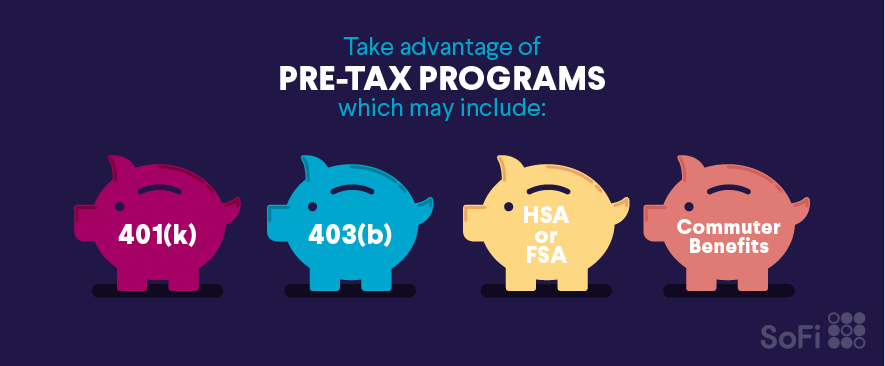Why Consolidate Debt Before Buying a Home
As adults, we tend to bounce from one big financial quest to the next. We need money to buy a car, to go to college, to own a home, which usually means we have to keep asking for loans.
You’d expect it would get easier as you go, but sometimes it doesn’t, especially if you’ve made mistakes along the way. Unfortunately, your missteps could keep you from qualifying for a mortgage—the Mount Everest of money-borrowing pursuits. If you’ve buried yourself in credit card and other debt, it’s crucial to get clear before you can move forward.
Consolidating Credit Card Debt Before a Mortgage Approval
Your credit card debt and mortgage approval can sometimes go hand in hand. Mortgage lenders want to know that you can afford to pay back the loan they’re offering, so they’re going to be curious about what you already owe others. While every lender is different, they’ll typically look at what you earn every month versus what you’ll be paying for your home and other debt obligations. Our home buyer’s guide is an excellent resource for first-time home buyers or existing homeowners looking to brush up on the home buying process.
Even if you have a good credit score and a debt-to-income ratio of 43% or less, high credit card debt payments could still make it difficult for you to pay a mortgage.
Credit cards typically come with a high interest rate and as long as you don’t pay your balance off in full every payment cycle, interest can continuously compound.
Taking out a debt consolidation loan is a way to help break the debt cycle. While you’ll then have to take out a personal loan, the interest rate may be lower than your credit cards, and personal loans usually offer fixed interest rates.
Think of it as your borrowing base camp—a personal loan can help you catch your breath and get your finances in order before you move on in your quest for a mortgage.
Recommended: Home Affordability Calculator
Using a Personal Loan To Consolidate Debt
Let’s get into more detail about how it all works:
You’ll combine the credit card debt into one manageable bill with a single payment due date. That means you’ll no longer have to worry about multiple payment due dates (or what will happen to the interest rates attached to those accounts if you don’t make your payments on time).
You may also qualify for a lower interest rate. The average interest rate on credit cards hovers around 16%, which is pretty hefty. Or maybe you accepted a higher rate on a new card a while ago when you needed it to build your credit and never got the rate adjusted. If you have a good credit record, a consistent job history, and a solid income, you may be able to bring your interest rate down with a personal loan.
Those high interest rates might be the very reason you got into trouble in the first place. Perhaps you aren’t an over-spender or maybe you just got into the habit of paying the minimum on your credit cards each month, figuring you’d catch up “someday.”
And it wasn’t until you started thinking about purchasing a home that you realized you’re on thin ice. With a lower interest rate and just one bill, you could help set yourself up for success with a better chance of staying on top of your debt.
Having the balance of one or more of your credit cards near the credit limit may negatively affect your credit score. Credit utilization is one of five major factors that help determine your credit score (along with payment history, the age of the credit, credit mix, and the number of recent credit inquiries).
Credit utilization is a comparison between the amount of credit you have available to you (your account limits) and what you’re actually using (your balances). If your credit utilization is high, a lender might see you as more of a risk, and the ratio can impact up to 30% of your credit score . Paying off your credit cards —and keeping them paid off—may help you boost your credit score.
Being on firmer footing with debt also could boost your savings sense. You’re probably going to want to get home-loan-ready one careful step at a time, and knowing you’re doing something about your debt might inspire you to make other savvy moves, like spending less and saving more.
If you reduce your monthly debt payments with a consolidation loan, you could put that extra money toward the down payment you’ll need for your new home. And putting down more up front will ultimately mean you own more of your house—and have a smaller mortgage.
Using a personal loan to lower the amount you’re required to pay on your debt each month may help improve that statistic lenders lean so hard on: the debt-to-income ratio.
Lenders may conclude that those with higher debt-to-income could have more difficulty paying their mortgage. You may seem like a safer bet in the eyes of a lender with a lower debt-to-income ratio.
Understandably, they just don’t want the risk, so why give them an excuse to turn you down? Your consolidation loan won’t magically make your debt disappear, but by paying regularly on your personal loan, you can get a better grip on your debt load and eventually improve your credit profile.
You might find you don’t even need those credit cards anymore—at least not as many or not so often. Maybe when you were starting out on your own, you used credit to get by when times were tight. Now that you’re earning more money and your finances are more in order, that’s hopefully not true anymore.
You might find yourself chopping up some of those extra cards. After all, if your personal loan comes with a lower monthly payment, you’ll likely have more cash in your pocket to pay for the small stuff.
Other Options For Knocking Down Debt
If you think you have the resources and discipline to knock down your credit card balances on your own within six months or so, you probably don’t need to bother with a loan.
Or you might want to look into using a balance transfer card—that is, if you think you can focus on paying it off within the required timeline to take advantage of the low interest rate…and you can resist the temptation to keep charging.
But, if it feels as though your debt is becoming a slippery slope, and consolidation would help you set up a new and better payment structure for getting rid of it, you may want to consider a personal loan.
Consolidating debt before buying a home can be a wise first step. And if all goes as planned, when you’re ready to purchase that home, you could decide to apply for a mortgage loan through SoFi.
The information and analysis provided through hyperlinks to third party websites, while believed to be accurate, cannot be guaranteed by SoFi. Links are provided for informational purposes and should not be viewed as an endorsement.
Disclaimer: Many factors affect your credit scores and the interest rates you may receive. SoFi is not a Credit Repair Organization as defined under federal or state law, including the Credit Repair Organizations Act. SoFi does not provide “credit repair” services or advice or assistance regarding “rebuilding” or “improving” your credit record, credit history, or credit rating. For details, see the FTC’s website .
The tips provided on this website are of a general nature and do not take into account your specific objectives, financial situation, and needs. You should always consider their appropriateness given your own circumstances.
SoFi Mortgages are not available in all states. Products and terms may vary from those advertised on this site. See SoFi.com/eligibility-criteria#eligibility-mortgage for details.
SOPL18133